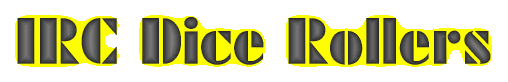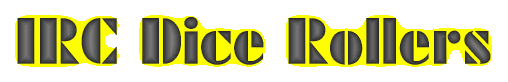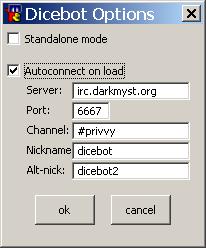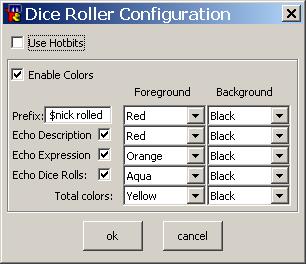Dice Options Dialog
This dialog will appear the first time the dice roller is loaded, and it can be called any time by
typing /diceopt at the command prompt.
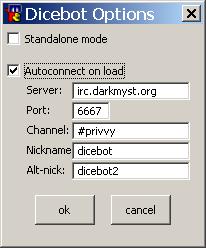
- Standalone mode - Check this option if you plan to use mIRC only as a bot, and a different
IRC client for yourself.
- Autoconnect - Check this option if you want the bot to automatically connect to the specified
server and channel when it is loaded.
Dice Roller Configuration Dialog
This dialog is only available for the Standard roller. It will appear the first time the roller
is loaded, and it can be called any time by typing /diceconfig at the command prompt.
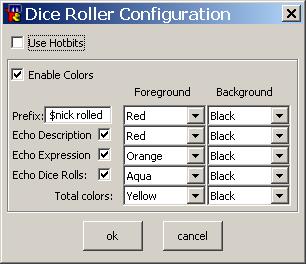
- Use Hotbits - The bot will connect to the HotBits server to
download true random numbers. Otherwise, it uses the standard C runtime rand() function to generate pseudo-random
numbers.
- Prefix - This is the text that will precede the roll results in the output.
- Enable Colors - Turns colors in the output on or off.
- Echo Description - Echoes any description sent with the roll to the output.
- Echo Expression - Includes the dice rolling expression in the output.
- Echo Dice Rolls - The natural (unmodified) results of each die roll are echoed in the output.