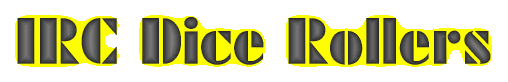
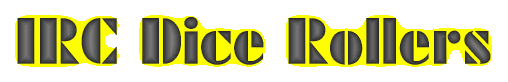
Unzip the file you downloaded inside your main mIRC directory. Load mIRC and at the command prompt type:
/load -rs filenamewhere filename is one of the following depending on the roller you selected:
| Filename | Roller |
|---|---|
| diceconf.mrc | Standard |
| dnd_dice.mrc | Dungeons & Dragons 3E |
| altdice.mrc | Alternity |
A confirmation dialog will now appear:
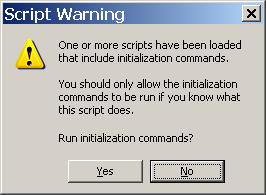
Click Yes to complete the dice roller installation. Additional dialogs may now appear to allow you to set some options, see the configuration section for details.